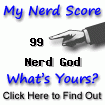Thursday 23 April 2009
Installing GParted and XOSL on FAT partitions
Alternative way, I liked is to use GParted for all partitioning jobs. I put Gparted Live CD and restarted computer. I select safe mode from the menu. It is more comfortable for sight to have vga normal rather than default vga=791 or whatever it is. In the menu of Gparted I delet any partition I had done from XP, but the XP's NTFS partition. I keep my XP untouched and then choose an extended partition, something more than 4GB from the beginning of the unallocated space. I selected "Lab" as its name since it is the place that I can experiment. For the logical partitions inside the extended partition I started from a default minimum of 16Mb for XOSL that comes out later as an actual 24Mb. I format it as FAT16 partition. It is more than enough for XOSL. Second logical drive I partition in the menu is a 120Mb for permanent residence of GParted with FAT32 format. I leave a 4Gb for FreeDos. If I can find my installed partitions on a DOS prompt by "fdisk" I will find partition letters "C:," "D:" and "E:" for these three new partitions, respectively. Now I should install XOSL and GParted. For XOSL installation I need to have any DOS bootable floppy that gives me a DOS prompt A:\> that is all. I put the entire XOSL folder inside this floppy. When I restarted after Gparted partitioning job I put this diskette immediately in the floppy drive to reboot from the diskette. When A:\> prompt comes I "cd," that is I change directory to XOSL and then I type "INSTALL." After that I follow and accept all defaults. I am careful to have "C" as installation partition. I can change it by toggling "Page Up" on my keyboard, but I don't. When it reboots I configure it to be able to boot from GParted partition or from FreeDos or from XP or from a floppy drive and, of course, any future operating system that I might decide. I check the box for XP to be my default boot and select a hot key such as "x" key for accelerated booting. I'll have XOSL on my hard drive installed forever and whatever happens in future, even if I want to fresh install other things, it remains there. I check "My Computer" to see what letters XP has chosen for new partitions. I notice it has selected "E" for "XOSL" and "H" for GParted and "I" for FreeDos partition. It has left "F" and "G" for my other hard disk drives. I go to disk manager and change "XOSL" to "P" and Gparted to "Q" to keep them away from other drives and daily unwanted manipulations. Now I should install GParted and make it permanent, as well. I go to my XP. From here I downloaded a zipped version of GParted for hard disk drives. Inside that, when unzipped to a folder in any place in XP, there are three folders: "live," "syslinux" and "utils." Inside utils from the folder "Win32" I copy "syslinux.exe" and paste it in "C:\Documents and Settings\Owner" to be accessible from XP command prompt. Then I go to "start" in the XP and "Run" from the right hand pane. When the "Run" dialogue comes usually is on its default "cmd" or in the last command that has been run. In the later case I change it back to "cmd" command and then I "OK" button. In the command prompt window I type "syslinux.exe -sfa Q:" where "Q" is the designated partition for GParted. In this way I install "ldlinux.sys" on Gparted partition to make it linux bootable. Then from the unzipped folder of GParted I copy three folders "live," "syslinux," and "utils" and drop them in the "Q" drive such that they sit on the root of the drive. Now, if I restart and I go to menu of XOSL, I can choose to boot it in GParted partition and voila Gparted boots to its menu and I have it permanently for any future manipulations of hard disks.
Labels:
FreeDos,
GParted,
Multi Operating Systems,
Multiboot,
XOSL
Friday 17 April 2009
Multi-booting Windows XP
When I installed my XP and fully patched it with all service packs and updates and watched its fresh install then I turn my computer fully off and switch off the main socket and without unplugging the cable I reconnect my spare hard disks; both of their data cables and power cables. Then I switch on the main socket and turn on computer. I allow it to completely loads the operating system and finds back spare hard disks and brings all bubble messages and finishes parking the hard disk. At this moment I point to start and in the menu I right click on "My Computer" and select "Manage" in the context. It opens the computer management window. I select "Disk Management" there to show my installed hard disks. When I find everything sound and safe, I select the unallocated space at the beginning of my main hard drive and partition it with extended partition of some 4Gb (4100Mb). Inside the extended partition I allocate some 4050Mb for FreeDos at the top and the remaining, some 50Mb (it is Mb) for XOSL at the bottom. These two new partitions inside the extended partition should be formatted with FAT32 file system.
Thursday 16 April 2009
Using GParted for Partitions of Different File Systems
I have a 250Gb hard disk for my operating system(s). I like to put two identical XP's on it. One for me and one for my wife. I do not like to use two different screen names. Let me do with my software developments and she does with emails and photos and social networking and uTubes without friction. But still I have not done that. It is easy to put two instances of XP on two different hard disks on the same machine and then command them with XOSL, but on the same hard disk you should eliminate some hurdles. I also have a free Solaris. So I need a place to exchange files between Solaris and XP. I need a small partition for my FreeDos as much as 4Gb and a tinny independent place as 50Mb for XOSL. I can put it inside the Freedos partition but I'd rather not since I might need frequently erase FreeDos and re-install it for improved usage. XP partition, I keep it within its 128Gb limit of old version BIOS's. This will be partitioned in NTFS. I use GParted to do this partition. I disconnect my other hard disk drives from inside the computer case, both data cable and power cable. Before opening the case I should turn the main socket off but I leave the plug connected, to keep the earth connection as it is. I disconnect the other drives to prevent the complications that occurs when installing operating systems on the main drive when installation reads all the hardware pieces and you might become confused and inadvertently one might format other disks and install operating system there. Then I switch the socket back. I put my latest version burned CD of GParted iso in the optical drive - hopefully now all have a DVD-combo drive at least or better - and restart the computer. When it turns on it goes on GParted Live Cd. It is not necessary to change the BIOS boot sequence. I accept all defaults of the GParted. In GParted menu I can see my main hard disk. I select all partitions on it and remove all of them to have one new unallocated whole disk. Then I select from the menu "partition" then "new" and a dialogue comes out to ask about the size and file system format. I select 120Gb and "linux swap" for the file format and choose SOLARIS for name. For the remaining part I select NTFS file system format and choose XP as name for it. Its size is almost 128Gb. I do this since at the time of installation of XP when it is searching for partition to install, XP completely ignores "linux swap" as unknown partition and without any complication formats its partition and installs on its own NTFS even if it is from an oem cd set. Later I can come back with my GParted Live and partition the first part. I need to put the other things at the begining partition. I can do the other way but when I am more comfortable with these kinds of operations. When XP is installed you can use the disk manager for creating partitions for FreeDos and XOSL.
Wednesday 15 April 2009
Back up Is Essential
I should say that almost I never have much things on my main hard disk where I put my operating system (s). I have one TB spare disks in two other drives, plenty of room for putting everything there. When I install a program I change defaults such that storage materials go into the spare disks. For example, when I create a power point I always save it in a side hard disk in a folder belonging only to power points. In that I have subfolders for different subjects of power points. I regulary burn important materials that I like to keep into these cheaply available huge storage such as CD's, DVD's, double layer DVD's and in future in Blue Rays. I regularly backup my internet favourits folder too. I have a regular picture of Start Menu such that in case I can remember what I had installed. Hence, if I get serious trouble or if I want to do some experiment recovery of operating system is not disastrous.
Tuesday 14 April 2009
Partitioning My Hard Disk
First I backed up everything from my main hard disks into other hard disks. Then I Downloaded The Gparted Live Iso from here. I can use this user friendly software to create my desired partitions. When you get something from Source Forge downloads it means it is free.I need to convert it to a Live CD. Live means a computer can come to life with this CD without having an operating system. They sometimes use the boring, vague term bootable disk for that. To burn an ISO image I installed the powerful Iso burner, Active@ ISO Burner 2.0 (Freeware), advised by Microsoft knowledge base from here. There are also other free iso burners. I found this with less errors. I burned Gparted on a CD.
Monday 13 April 2009
Using Code View IDE in FreeDos
I had the companion software "Free Microsoft Visual C++ 1.0" as part of the book "Learn Visual C++ Now," by Mark Andrew, from Microsoft Press, 1996. My daughter, Mercedes, bought the book for me when we were in Exeter many years ago. I liked to install it on my computer frequently, I couldn't succeed. Recently I tried again to put it inside the MASM editor. There is no way to use its compiler. Windows XP SP3 that I have, has nothing to do to chase EMM.386 in a SYSTEM.INI legacy of 16 bits DOS. But the editor loads and saves and it is funny to have it exploited. The CodeView for Windows (CVW) is impossible to be used and CodeView for DOS (CV) takes a hell out of your CPU. The best thing is to install a separate DOS partition on your hard disk and take it there to enjoy. And I did that. I created a FreeDos partition next door to my XP.
Subscribe to:
Posts (Atom)