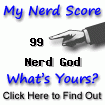Saturday, 25 July 2009
Boot Loaders
That XOSL loader with all success is not much stable and might start to oscillate between GRUB sector and XOSL sector. That is due to the fact that it is inside an extended partition at the beginning of the disk. That is less likely and less devastating if the extended partition was after primary partitions. A good observation is to go to Windows disk manager and delete the extended unstable partition and create a primary partition instead of that and formatted as NTFS. You become surprised that GRUB will disappear and in its place XOSL safely has kept its place at the beginning of hard disk and works perfectly loading any other bootable NTFS partition on the disk. You can open physical disk by a hex editor and see that affirmatively XOSL files still are there un-deleted, and un-touched. It is not at a place that through a simple reformating gets lost. XOSL is a nice small piece of software and can cosily reside at its snugging home that it has built at its installation and you cannot get rid of it that easily. What does it remind, then? This observation gets to the idea by some users that XOSL is a virus software. Well, it is not the case. But study of its source code is useful for people who are learners for developing anti-virus software against boot-sector-residenting malwares.I could sum it up for me that if I use only different flavours of Microsoft operating systems on the same machine it is wise to follow the procedures of Microsoft as they are well documented by Microsoft and if I use UNIX types only or mixed with Windows I can use GRUB. I know that Solaris of Sun Microsystem manages that automatically, if you follow their Big Admin procedure for multi-booting. Remains no place for good old XOSL.
Sunday, 19 July 2009
XOSL: Use or not to Use?
A simple answer is no. XOSL has been expired in terms of being fashionable anymore. Nobody took that fallen bearing after its original developer. Well, open sources mean “with no guarantee.” But actually it is not the case. That slogan is for legal formalism. I do not believe that a responsible developer means by that phrase that he has created a “crap” application. Open source developers are always around, eagerly waiting for reporting bugs from potential end-users and happy to answer their questions and helping them. One way of becoming rich and a reputable corporate owner or highly demanded employee is to develop high quality, open source, free products. But if a day comes that they say, “Well, now we have some other business and do not have a time to take care of our open product and nobody is interested to continue professionally to support our free applications," then after a certain period of time one cannot and should not use that goods anymore. It is only good for gaining experience, gaining familiarity with some principle or historical background. After that, one should go to living products with the developers around to interact in case. This is why I leave XOSL and go to GRUB boot loader. My XOSL worked fine from the within of an extended partition on a logical partition there and could load a GRUB boot loader for a Linux “Debian” flavour “ex2” partition.
Monday, 6 July 2009
Writing GParted GRUB Menu
To write the menu for the GRUB we have to invoke a text editor and write the menu.lst file. “Debian” command line has the “nano” editor, same as “pico” Hence, I can use either name. At the command prompt I enter “pico /mnt/boot/grub/menu.lst” When the editor opens I write down the following lines. I am careful not to leave spce after end of each line and not a line skipped between line. Only between each section I leave a line. each section starts with the phrase, “title”
default 0
title GParted live
root (hd0,0)
kernel /live/vmlinuz1 toram boot=live union=aufs noswap noprompt vga=normal ip=frommedia
initrd /live/initrd1.img
boot
title CDROM
root (hd0,5)
kernel /boot/grub/memdisk
initrdl /boot/grub/sbootmgr.dsk
kernel is the core of each operating system loaded to do house keeping jobs such as delegating jobs to the the hardware and doing their requests. initrd job is to intialize physical memory of computer that is to put the image of operating system in RAM. This image is called the system and its job is to boot or make the computer live. I remember that I had the required files “memdisk” and “sbootmgr.dsk” on my customized GParted ISO. I use the copy command
“cp –pf /live/image/memdisk /mnt/boot/grub/memdisk” and
“cp –pf /live/image/sbootmgr.dsk /mnt/boot/grub/sbootmgr.dsk” to copy these two files into the grub boot file. They load GParted from the GParted CD instead of GParted hard disk partition if I opt to. Let me tell you I can add more sections to this grub menu to load any further operating system from GParted partition and add a nice splash to the menu with cool listing and get rid of XOSL! So why not? It is because I do experiment with tools to become more efficient.
default 0
title GParted live
root (hd0,0)
kernel /live/vmlinuz1 toram boot=live union=aufs noswap noprompt vga=normal ip=frommedia
initrd /live/initrd1.img
boot
title CDROM
root (hd0,5)
kernel /boot/grub/memdisk
initrdl /boot/grub/sbootmgr.dsk
kernel is the core of each operating system loaded to do house keeping jobs such as delegating jobs to the the hardware and doing their requests. initrd job is to intialize physical memory of computer that is to put the image of operating system in RAM. This image is called the system and its job is to boot or make the computer live. I remember that I had the required files “memdisk” and “sbootmgr.dsk” on my customized GParted ISO. I use the copy command
“cp –pf /live/image/memdisk /mnt/boot/grub/memdisk” and
“cp –pf /live/image/sbootmgr.dsk /mnt/boot/grub/sbootmgr.dsk” to copy these two files into the grub boot file. They load GParted from the GParted CD instead of GParted hard disk partition if I opt to. Let me tell you I can add more sections to this grub menu to load any further operating system from GParted partition and add a nice splash to the menu with cool listing and get rid of XOSL! So why not? It is because I do experiment with tools to become more efficient.
Labels:
GParted,
GRUB Boot Loader,
Multi Operating Systems,
Multiboot,
XOSL
Subscribe to:
Posts (Atom)