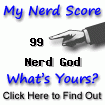Few years ago I decided to move to more powerful platforms at home to serve me longer and easily can be upgraded. Reason was that until that time I only used to use Intel motherboards. Well, before that I had IBM motherboards until IBM stopped to build those hardware and so I switched to Intel motherboards.
Actually my story goes back to Z80 and 8080 and these things. From that time there were people who spontaneously had selected Motorola 6800 instead of 8080. IBM took 4004 and then next generations of Intel's and developed DOS instead of CP/M. IBM made these two the winners but itself gradually left the arena.
When I noticed Intel would not build any motherboards of its own for non-server computers, still I could not use AMD. I was not familiar with their CPU's.
Then I wondered which socket of Intel was more promising than the others. Intel vastly was promoting socket 1366, but suddenly announced that there was an error in creating that socket and no further development would be possible
At the same time Intel marketed socket 2011. I found the idea of having 2011 pins on a microprocessor very stable and promising and also very exciting. I could remember there was a time, an ancient time, that we called a TTL with 24 pins a millipede.
As Intel did not build any motherboard for this socket, after some search I decided to move to ASUS. Well, Gigabyte and MSI and others are also good enough, but ASUS has some reputation I liked to test. When I bought my (Intel chipset) X79 motherboard from ASUS, immediately I noticed that its accompanying CD was outdated in terms of Windows.
True, they had all updates on the motherboard site. But, as I also sent an email to them, it was better if instead of that or on the side of that they put an updated ISO image. Then you can burn it and use it as the motherboard accompanying DVD. That could make me happy; having the latest ISO
It is still advisable if they do that for their new boards with so many fuss that they have about their Republic of Gamers, etc., etc. They can put also an image of the sticker that you need to put on the DVD such that you download and print it make a DVD similar to what was with the motherboard.
Immediately after I finished my build, Intel announced that they would discontinue socket 2011 and marketed a 2011 v3 instead, not compatible with 2011. So my new build fell in the blind end.
I, like many other IT power users/enthusiasts who had chosen socket 2011, continued using my build. The important point was the front side speed; that was almost similar on all sockets. For example, my G.Skill 2400MHz memory cards worked on 1333MHz, not even nominal 1600 MHz of X79.
From 2016, front side speed witnessed a new upgrade. DDR4 memories with new specs replaced DDR3 and we know that they create a new realm not compatible with DDR3 memories. They can push fsb further. Now they talk of 5000 MHz and above for memory (though most of the people who buy those high end memories cannot tune them and memories roll back to 2400 and so). Chipsets need to run faster fsb and these chipsets are still working around 2400-2666 MHz.
With these in mind, and considering that Intel does not have a clear roadmap to be economically feasible for average users (who pays £1800 for a CPU and after a year found it obsolete), I suddenly decided to move to AMD platform. I focused on new low price low power consuming Rayzen platform completely unlocked for overclocking.
I found two platform X370 and X470 accommodating these CPU's.
First I bought an ASUS X370 with a Rayzen 1600 CPU. Unfortunately, with my 512 GB SSD the system randomly would go to the hibernate state and would not wake up, with freezing shut down and reset button. I had to turn off the PSU externally and turn it on back to reboot the system.
Before it becomes late I returned them to seller and refunded my money (I paid £9 for shipping via Parcel Force).
ASUS X370 was flimsy and cheapie and could not be compared with my ASUS Sabertooth I had
X470 boards have a better promise for future upgrades of Rayzen. So I ordered one of them and a better specs Rayzen 2600. I also got a WD Green M2 240GB SSD.