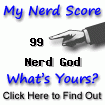(For the latest PDF files Merger Software please have a look at the top of the left margin, inside the red box.) There are many situations that you use Java to create public and private keys to be exported as PCKS#12 encryption file for certification. (Please also read "
How to Digitally Sign a PDF Document?"
here.) Perhaps, there are commercial software for this end. An Internet search for this subject shows that doing that in free open software normally is not easy without much tweaking. This package of mine (
Download here) is a self sufficient (and tweak-able, for interested people) light package for that. We know that PFX format for certification is the only format that supports export of a private key together with its certification. This make this format more important than the other formats. One can create public and private keys using Java Key Tools, but exporting them in form of PFX file format is not an easy job to do, if you like to do it free. I gathered available free tools to do it on Windows 7 (and other Windows down to Win98), without need to install anything else and in a self sufficient way. Regretfully, I have many professionally-hobbyist software on my computer and have not much clue that if some of them is being evoked (should be some Microsoft Visual C++ library, look into the C drive Windows folder and then in the "winsxs" for an x86_microsoft.vc90 something files) in handling my small package. I included a copy of "Redistribution," in case you need, but I believe the interested people already should have those libraries somewhere in their windows. If you received the message as, "Windows cannot do the specified job." Or something like that then you need to install that Redistribution from the "Software" folder available inside my package. The arranged package should be able to work with all the Windows(R) operating systems after Win98. To utilize the command line version of my software, you need to unpack the zipped folder (I use the open source free 7-zip utility as the best to pack and unpack zipped file folders). In the unzipped folder there is a batch file "pfx_util.bat". You can double click on this file and then follow instructions. There is also a help text file for further clarification. Please go
here to download and for visual help
here (18/November/10) Simple GUI version of the software is available now. You can use either of command line version or GUI "jar" file version (an improved version is on the way) (11/01/11: Now it is out).
Sorry! If you have downloaded before mid-night (00 GMT)
06/April/11, please download again. An important user reported issue fixed.
New! (06/April/11) Simple Encryption Tablet, very stable, very simple to use,
here. For a step-by-step
Visual "How to?" here
New! (15/March/11) Command line version improved,
here. For a
Visual "How to?" here
Please Note! Having Java Key Store is not necessary. These are working independent.
To make a PFX simply use "File Format" tab left panel: get your private and public keys enter a password of your choice for the created PFX and click on the build button.
If you like, you may use Java Key Store to produce public/private key pairs.