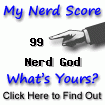For a more advanced stable version click here or here (Series 6 versions are faster but larger download, 4.5MB. Latest stable Series 6 version 6.7.2; includes all features of Series 5 versions with additional features for "Signature Manager," and "Bookmark Manager" based on iText : rev.25/March/11; actively being tested and debugged - still becomes more improved).
This place includes a help and Visual Help, and encountered issues page, as well.
New 07/07/2014 : Modern version of Dysprosium D6.xx includes more features for Merge, Split and Inject. |
For Merge software:
You should have all the pieces of pdf files in one place, perhaps in a folder of their own, somewhere next to each other. (Still, do not worry; software won't include any non PDF files around there.) When application opens, click for "brows" and take the "file-chooser" to where you have your pdf files and then select one of them and click "OK" on the "file-chooser." It pops up for a name to choose for your consolidated file. The default consolidated pdf file name I have chosen starts with "ZZ" such that later you can recognize it easily among other pdf files. Still, you can write your own choice of name in the red highlighted text field but do not add pdf extension. Software adds it automatically. After clicking "OK" on the "name-chooser" pop up, all the pdf files in the directory comes in the "List Area" of the application. You can remove those you do not need from the list and arrange files in the order that you prefer to consolidate. Then click on the "Merge" button. It brings progress GUI for you and after few seconds or few minutes, depending on the size and number of files, you have your consolidated pdf file in the same directory as the others. Next "dialogue" box offers you more concatenation or exit, whatever you choose to do.
Please check for improvements. You might like to use "subscribe feeds."
Please note, Pdf calculations and regenerations take resources from your computer, sometimes for more than a minute, in particular, if the size of files are greater than 50 MB. Allow enough time to the software to crank and to crunch the job. All the default created files begins with "ZZ" to make it easier to find them.
Please check this place for newer versions and newer software for PDF.
Update, May 2016 : Dysprosium (Dolce edition) has been released (please click) based on iText from mid of April 2014 and smoothly on a nightly basis added more features and now I have deprecated many scattered pieces of PDF utilities I already released. There are so many features that I cannot write complete instructions for all of them. From other previous pieces only Signature manager has been remained to be integrated. I sorted out PDF viewer problem somehow satisfactorily.)
If you are merging large files, receiving "Map Failed" exception, then please increase your java heap as explained (please click) here.