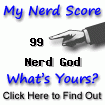It could be blank or completely transparent and shows the background of the computer screen, but for the title bar. It means, that the software is using all the graphical resources of computer. CPU usage meanwhile could be even less than 50% and enough free RAM space still available (I believe you have more than 2GB RAM now-a-days). PDF calculation absorbs all the graphics. (I have allowed process to canibalise my own java swing, meanwhile.) To test that you can open a PDF file in your computer with the Adobe reader and make the PDF container from the top-right of it "resizeable". Then grab one of the right or left handles and move it very fast. As the computer becomes frustrated on speed of calculation that side of PDF documents becomes black for a second or two. If my software cannot process your files, due to job being larger than total size of 3.6 GB (individual size of more than 1.5 GB) or you are processing corrupted or bad PDF files among your batch, it immediately dispatches an exception message. So please wait until the job finishes that depends to the volume of your batch.
==================
If you are receiving "Map Failed" exception, then please increase your java heap as explained (please click) here.
==================
Please, have a look at this picture,
Expert idea : I could postpone merge operation to allow painting of the gui to be finished. But then the software user would have lost some 30 seconds or even a minute. If you run the software by java command line -jar on a terminal then you notice that while that screen is not realised files are being merged one by one.
In new release of Dysprosium Merge Split Watermark (Dolce edition 2015) Release D6.xx (Please click Direct Download (16/April/2014-13/June/2016: portable JAR, 15.0 MB, based on iText) or for newer releases go to Download Page), this is done by a "Red Light" while operating system is busy merging. When It is finished the red light becomes a "Green Light."