1 2 3 4 5 6 7 8 9 10 11 12 13 14 15 16 17 18 19 20 21 22 23 24 25 26 27 28 29 30 31 32 33 34 35 36 37 38 39 40 41 42 43 44 45 46 47 48 49 50 51 52 53 54 55 56 57 58 59 60 61 62 63 64 65 66 67 68 69 70 71 72 73 74 75 76 77 78 79 80 81 82 83 84 85 86 87 88 89 90 91 92 93 94 95 96 97 | package Forward; /** * * author Peter Jones */ public class Ex3Thread extends javax.swing.JFrame implements java.lang.Runnable{ /** Creates new form Ex3Thread */ public Ex3Thread() { super("Example 3!"); // A title for the frame aPanel = new javax.swing.JPanel(); setDefaultCloseOperation(javax.swing.WindowConstants.EXIT_ON_CLOSE); setPreferredSize(new java.awt.Dimension(200, 100)); add(aPanel); pack(); start(); } /** Start when browser is loaded or button pushed. **/ public void start() { if (fThread == null){ fThread = new java.lang.Thread (this); fThread.start(); } } // start /** The thread loops to draw each frame.**/ public void run() { j=0; // Loop through animation frames while ( fThread != null){ // Sleep between frames try{ Thread.sleep (100); x+=3; paint(); } catch (InterruptedException e) { } // Now go to other frame other(); isDone(); //if (this.isDone()) fThread = null; } }// run ends // Your other frame comes here. public void other(){ // ++j; // Sleep between frames try{ Thread.sleep (200); aPanel.repaint(); // meanwhile repaint the panel. } catch (InterruptedException e) { } } /* Boolean allows you to terminate this thread, if you like, and go to other tasks. * I used it to provide a flag for counting. */ public boolean isDone() { boolean temp=false; if(j==COUNTS) { temp=true; j=0; x=10; } return temp; } //Create some graphic public void paint() { java.awt.Graphics g=aPanel.getGraphics(); g.setColor(java.awt.Color.red); g.fillOval(x, 25, 5, 5); } public static void main(String args[]) { new Ex3Thread().setVisible(true); } /* Variables declaration - do not modify * For simple GUI */ private javax.swing.JPanel aPanel; /* Variables declaration - do not modify * For thread animation */ int j=0; //counter int x=10; // X-coordinate of a point Thread fThread; final int COUNTS=50; // End of variables declaration } |
Monday, 12 April 2010
Using Thread in Java to Create Animation, Example 3
Now, we are at a point to create animation on our canvas without using an image; doing it just by painting. Still we use the tick-tack technique between run() method and the other() method. Here we have to add a paint() method to create the desired object for us, we put a small red blob, an oval shape on the canvas, moving from left to right. The canvas is a java swing panel.
Click here to see the application. If you save the "jar" file in your computer you can use "7z" decompression utility to extract source file and image files.
Labels:
Animation,
Java Programming,
Threads
Subscribe to:
Post Comments (Atom)






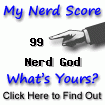

No comments:
Post a Comment