Wednesday, 6 October 2010
PDF's Bookmarks, Outlines and Table of Contents
(For the latest PDF files Merger Software please have a look at the top of the left margin, inside the red box.) The merge software is like a clip or staple that people use in offices to attach separate pages with different dimensions and content. The software does not change them or enhance them in any way as it should not and is not intended, except that you decide for it. One kind-hearted user's asked me if the bookmarks emerge as they were before the manipulation. The answer is affirmative. Please, have a look at this video, consolidating three files one of them a tome of one thousand page attached to two other book. As one of the books has not originally bookmarks in its PDF creation by the author, it remains without a bookmark in the merged volume of total 1600 pages.
How one can create an outline of a book after having an "engraved frozen" PDF depends on the author. One example is when you have a volume of your old diaries scanned into the PDF and you like to create an outline for it to make it more lively for navigation. You like to click on the "Christmas of 1989" and go to that page immediately without having to search many random pages. In the road map for developing this package, I have that target to hopefully implement but for a while later (4/Jan/11: from version beta_6_4 implemented ). That also can create a table of contents (12/Feb/11: from version beta_6_5 implemented) as a by-product. (11/March/11: Visual Help is now available.)
How one can create an outline of a book after having an "engraved frozen" PDF depends on the author. One example is when you have a volume of your old diaries scanned into the PDF and you like to create an outline for it to make it more lively for navigation. You like to click on the "Christmas of 1989" and go to that page immediately without having to search many random pages. In the road map for developing this package, I have that target to hopefully implement but for a while later (4/Jan/11: from version beta_6_4 implemented ). That also can create a table of contents (12/Feb/11: from version beta_6_5 implemented) as a by-product. (11/March/11: Visual Help is now available.)
Subscribe to:
Post Comments (Atom)






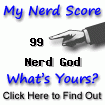

No comments:
Post a Comment