<link href="http://cdn1.officelivecontent.com/2.02.4131.0/WebHosting/_layouts/1033/wh/stylesV2/masterroot.css" type="text/css" rel="stylesheet" />Copy http://cdn1.officelivecontent.com/2.02.4131.0/WebHosting/_layouts/1033/wh/stylesV2/masterrootto .css part and past it on the text field of W3 CSS Validator and press "Enter." All the CSS file content comes on the page. Copy them and paste on a notepad. Save it as, say, masterroot.css and keep it. I have put my used files, MasterRoot, Tables, and Theme available if you like save them and open them on notepad or using your favourit editor. The file can inspire you, later, when you become more aggressive towards building your site with richer interactions, to modify it and customize it and perhaps correct it on established standards (e.g. use % for font size rather than px or pt) for your personal requirements. Look inside the CSS files, find out what you do not have as your own asset such as, url('../../../wh/images/icons/slideshow_buttons.png'), but you are using them in your pages. Right click on that resource on your related pages and save the pictures with its defult name on your own computer. Later, chang that URL to url('/images/icons/slideshow_buttons.png'). Now, you are ready to be weaned from free milk and it is necessary to pay couple of pounds (you might have to pay dollars or euros) per month. It's worth having it if you gain ad-free hosting, with unlimited disk space, bandwidth, and diversity of uploading file formats. So far my website was very simple. I even could not add a download counter to it. It was enough for me since I do not have a business to promote it on my site as a show window. I do not want to be employed either to attract the head hunters. Nevertheless, I like to experiment new ideas and write them down. After lot of research I could find a place to meet my demands in having a hassle free hosting. That gives me a free domain name if I need one. But I did not need another domain but what now I have and easily can transfer to them as registrar of the domain after now. I can keep the present registrar but my selected web hosting has a scheme that helps a life time free domain name registering. As I am a retired person I like to have a guaranteed place to keep my website at least for ten years after me. I had to select a place that already has shown that resilience not like mushroom firms that come and go without being adhered to any liability. The very cheap hosting I found is the oldest in the market too. I liked to have the best customer service. I have many questions and cannot adventure on googling questions and ramble through forums that you see questions are asked in 2005 and by now has not received any answer. I did not like to receive everyday an unsolicited email to ask me to upgrade to a VIP or pro or such type of equivalent products. I needed to have secure place with up-time almost near to 100 percent. I found it here. I am paying £3.0 ($4.5 US) a month.
| (This site is an ad-free education site but for only from 1/March/2012 to 30/April/2012 as a help to pass my experience to many who have to move from free OLSB before 30/April/2012)Disclosure: I am a professional able to review IT related products and may receive compensation from the company whose product I advised here, ONLY if you buy through this click (you also may get discount). I tested the product thoroughly and give high marks to only the very best, but I do not accept ANY paid reviews at all. I do not review any other product on any of my ad-free, non-commercial sites and the opinions expressed here are my own. |
<link type="text/css" rel="stylesheet" href="/MS_MasterRoot_CSS.css" />Purposefully I changed names of the CSS to my desired ones. I uploaded all the images, too. In contrast to OL, I could organise files into the subfolders. I uploaded CSS files into the root. In half a day my site was up and running with a look completely similar to my OL site. You can compare this two sites at (click here please) OLSB (07/March/2014: no longer exists) and at its new (click please) host, or even on my home toy Apache web server that I have implemented on an old laptop (please click here; this could be slow and sometimes down due to turning off the laptop).Structure has completely migrated in half a day. Details, I have time and gradually do them. I have left the green default of OLSB background as it is (when you refresh a page it flashes green). It is for the test of my codes. Later I change it to transparent in the CSS. Please look at the bottom of the page it is validated by W3C, both for html code and for the CSS. I put this page for comparison since in its creation I only had used OL default aspx editor, not my own html pages launched from the "Documents Gallery." Due to more control on style, my new page is more meticulously designed. Bulk of my work have been done. I am enjoying my new freedom. I have loads of things ahead to do and to learn (thanks to my friend "Phoenix" for his discussions). A panic has happened among some, perhaps more than half of the OL free guests. It is as easy as this to solve. I have worked on Google hosting almost from a year ago. It is very basic and rough and inflexible. It is good to practice things around but not rely on it to be used as a host. It has no place for any adventure and is far more basic than OL with no guarantee of any customer service. Next, How to Create a Free Web Hosting in Your Home?
(Update : See also this post Web Hosting at Your Home (Revisited) )






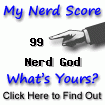

No comments:
Post a Comment