Thursday, 23 April 2009
Installing GParted and XOSL on FAT partitions
Alternative way, I liked is to use GParted for all partitioning jobs. I put Gparted Live CD and restarted computer. I select safe mode from the menu. It is more comfortable for sight to have vga normal rather than default vga=791 or whatever it is. In the menu of Gparted I delet any partition I had done from XP, but the XP's NTFS partition. I keep my XP untouched and then choose an extended partition, something more than 4GB from the beginning of the unallocated space. I selected "Lab" as its name since it is the place that I can experiment. For the logical partitions inside the extended partition I started from a default minimum of 16Mb for XOSL that comes out later as an actual 24Mb. I format it as FAT16 partition. It is more than enough for XOSL. Second logical drive I partition in the menu is a 120Mb for permanent residence of GParted with FAT32 format. I leave a 4Gb for FreeDos. If I can find my installed partitions on a DOS prompt by "fdisk" I will find partition letters "C:," "D:" and "E:" for these three new partitions, respectively. Now I should install XOSL and GParted. For XOSL installation I need to have any DOS bootable floppy that gives me a DOS prompt A:\> that is all. I put the entire XOSL folder inside this floppy. When I restarted after Gparted partitioning job I put this diskette immediately in the floppy drive to reboot from the diskette. When A:\> prompt comes I "cd," that is I change directory to XOSL and then I type "INSTALL." After that I follow and accept all defaults. I am careful to have "C" as installation partition. I can change it by toggling "Page Up" on my keyboard, but I don't. When it reboots I configure it to be able to boot from GParted partition or from FreeDos or from XP or from a floppy drive and, of course, any future operating system that I might decide. I check the box for XP to be my default boot and select a hot key such as "x" key for accelerated booting. I'll have XOSL on my hard drive installed forever and whatever happens in future, even if I want to fresh install other things, it remains there. I check "My Computer" to see what letters XP has chosen for new partitions. I notice it has selected "E" for "XOSL" and "H" for GParted and "I" for FreeDos partition. It has left "F" and "G" for my other hard disk drives. I go to disk manager and change "XOSL" to "P" and Gparted to "Q" to keep them away from other drives and daily unwanted manipulations. Now I should install GParted and make it permanent, as well. I go to my XP. From here I downloaded a zipped version of GParted for hard disk drives. Inside that, when unzipped to a folder in any place in XP, there are three folders: "live," "syslinux" and "utils." Inside utils from the folder "Win32" I copy "syslinux.exe" and paste it in "C:\Documents and Settings\Owner" to be accessible from XP command prompt. Then I go to "start" in the XP and "Run" from the right hand pane. When the "Run" dialogue comes usually is on its default "cmd" or in the last command that has been run. In the later case I change it back to "cmd" command and then I "OK" button. In the command prompt window I type "syslinux.exe -sfa Q:" where "Q" is the designated partition for GParted. In this way I install "ldlinux.sys" on Gparted partition to make it linux bootable. Then from the unzipped folder of GParted I copy three folders "live," "syslinux," and "utils" and drop them in the "Q" drive such that they sit on the root of the drive. Now, if I restart and I go to menu of XOSL, I can choose to boot it in GParted partition and voila Gparted boots to its menu and I have it permanently for any future manipulations of hard disks.
Labels:
FreeDos,
GParted,
Multi Operating Systems,
Multiboot,
XOSL
Subscribe to:
Post Comments (Atom)






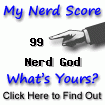

No comments:
Post a Comment