Friday, 17 April 2009
Multi-booting Windows XP
When I installed my XP and fully patched it with all service packs and updates and watched its fresh install then I turn my computer fully off and switch off the main socket and without unplugging the cable I reconnect my spare hard disks; both of their data cables and power cables. Then I switch on the main socket and turn on computer. I allow it to completely loads the operating system and finds back spare hard disks and brings all bubble messages and finishes parking the hard disk. At this moment I point to start and in the menu I right click on "My Computer" and select "Manage" in the context. It opens the computer management window. I select "Disk Management" there to show my installed hard disks. When I find everything sound and safe, I select the unallocated space at the beginning of my main hard drive and partition it with extended partition of some 4Gb (4100Mb). Inside the extended partition I allocate some 4050Mb for FreeDos at the top and the remaining, some 50Mb (it is Mb) for XOSL at the bottom. These two new partitions inside the extended partition should be formatted with FAT32 file system.
Labels:
FreeDos,
Hard Disk Partitioning,
XOSL
Subscribe to:
Post Comments (Atom)






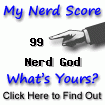

No comments:
Post a Comment