Thursday, 16 April 2009
Using GParted for Partitions of Different File Systems
I have a 250Gb hard disk for my operating system(s). I like to put two identical XP's on it. One for me and one for my wife. I do not like to use two different screen names. Let me do with my software developments and she does with emails and photos and social networking and uTubes without friction. But still I have not done that. It is easy to put two instances of XP on two different hard disks on the same machine and then command them with XOSL, but on the same hard disk you should eliminate some hurdles. I also have a free Solaris. So I need a place to exchange files between Solaris and XP. I need a small partition for my FreeDos as much as 4Gb and a tinny independent place as 50Mb for XOSL. I can put it inside the Freedos partition but I'd rather not since I might need frequently erase FreeDos and re-install it for improved usage. XP partition, I keep it within its 128Gb limit of old version BIOS's. This will be partitioned in NTFS. I use GParted to do this partition. I disconnect my other hard disk drives from inside the computer case, both data cable and power cable. Before opening the case I should turn the main socket off but I leave the plug connected, to keep the earth connection as it is. I disconnect the other drives to prevent the complications that occurs when installing operating systems on the main drive when installation reads all the hardware pieces and you might become confused and inadvertently one might format other disks and install operating system there. Then I switch the socket back. I put my latest version burned CD of GParted iso in the optical drive - hopefully now all have a DVD-combo drive at least or better - and restart the computer. When it turns on it goes on GParted Live Cd. It is not necessary to change the BIOS boot sequence. I accept all defaults of the GParted. In GParted menu I can see my main hard disk. I select all partitions on it and remove all of them to have one new unallocated whole disk. Then I select from the menu "partition" then "new" and a dialogue comes out to ask about the size and file system format. I select 120Gb and "linux swap" for the file format and choose SOLARIS for name. For the remaining part I select NTFS file system format and choose XP as name for it. Its size is almost 128Gb. I do this since at the time of installation of XP when it is searching for partition to install, XP completely ignores "linux swap" as unknown partition and without any complication formats its partition and installs on its own NTFS even if it is from an oem cd set. Later I can come back with my GParted Live and partition the first part. I need to put the other things at the begining partition. I can do the other way but when I am more comfortable with these kinds of operations. When XP is installed you can use the disk manager for creating partitions for FreeDos and XOSL.
Labels:
GParted,
Hard Disk Partitioning,
XOSL
Subscribe to:
Post Comments (Atom)






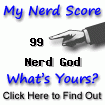

No comments:
Post a Comment